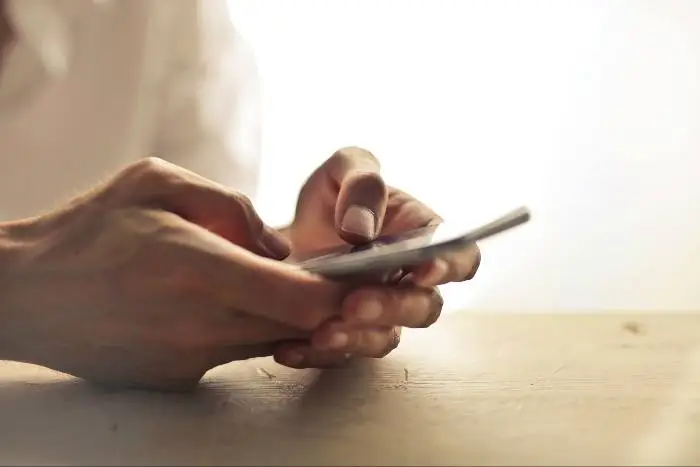If you are looking at a used iPhone 14, this can be a very easy way to get a great phone for a great price. You might not be sure what you should do with your phone first once you get it, however. Many people are used to buying phones through a carrier and are not quite sure what the next steps should be when they have picked one up used.
There are a few key things that you should make sure to do when you get a used iPhone. These steps will ensure that your phone is useful to you right away, and they can be the perfect way to get familiar with your phone as well.
What to do When you Get a Used iPhone 14
1. Check the Warranty Details when you get a used phone
One of the things that you can do when you have the serial number on any Apple device is to call Apple and check on any warranties or protections that the phone currently has in place. You might need to make changes to the coverage that you want to have on your phone now that you own it, although some older models will no longer be eligible for these protections.
In the case of an iPhone 14, you should check on repairs and service coverages, among other offerings. This can be a very informative step to take and one that most people who buy new phones forget to take.
2. Unlock Your Phone when you first get your used Iphone 14
Another great step to take is to use the unlocking process here to get your phone unlocked. This is a great idea to make sure that you will be able to use your device as planned right away. The process accessed through the link is very simple and easy, and prompt. Being able to unlock your phone shouldn’t take an extended period of time, and you should be able to get access to the use of your device right away.
Be wary of unlocking offers that don’t deliver immediate results and which are unnecessarily complicated. There are easy ways to take this step, and you should gravitate toward these options.
3. Verify That the Used iPhone 14 is Not Stolen
One of the reasons that many people avoid purchasing used Apple products is that you can still get in trouble for having a stolen phone in your possession, even if you did not know it was stolen. There are various phone checker tools that can be used to make sure that the device that you have in your hand is not a stolen one.
If you do find out that the device that you are holding is stolen, you will need to contact the cellphone carrier who locked the phone for being stolen. Each phone has a unique IMEI number, and there are never any mistakes in these reports unless users themselves believe that the phone was stolen, only to find it later.
4. Check the iCloud Activation Lock is Disabled When You Girst Get Your Used iPhone 14
This is one of the steps that you should take before you buy your phone, but you can also take care of this after. iCloud activation is used to help people protect their iPhones and their personal information on the device in question. Owners should deactivate this feature before selling their old phone so that you can use it.
You can check on this feature by going to the settings menu and tapping About. Then you will need to look for the IMEI number. You can also dial *#06#. You can then open iCloud and put the number into the search. If the IMEI is locked for iCloud activation, you cannot use the device.
5. Have Apple Run a Hardware Test
You can reach out to Apple, or you can use a third-party app to do this process. This will tell you if there are hardware issues that need to be addressed. This is another thing that is ideal to do before you buy the phone, but it can be part of your first steps once you have the phone in your hand.
This is a great way to see if the phone is in good condition so that you know whether or not it will work for your intents and purposes.
6. Run Updates and Adjust Display Settings On Your Used iPhone 14
Next, have your phone run any updates that it has outstanding. There might be quite a few if the phone has not been used in some time. You will also want to check out the display settings and make sure that they are organized for your preferences. You might want to have the dark mode version of the display on, or you could choose to have the automatic “Light Until Sunset” mode turned on.
7. Check Out the Camera of the Used Iphone 14
This is a phone with an amazing camera, and you should make sure that you have a lot of fun messing around with settings before you start taking pictures that you want to save. There are lots of ways to take great images and capture video with your iPhone 14. You should get comfortable with this feature right away to make sure that you don’t miss out on capturing special moments in the future.
8. Verify You Emergency Contact and Medical ID
If you have had an iPhone in the past, you will know that your health app lets you store important information for the use of anyone who picks up your phone in an emergency. You can also set up who gets to call you at all times, despite your phone being on Do Not Disturb. These are key items for effective use of your new phone.
These Steps Will Get You Off and Running With Your Used iPhone 14
If you have decided to upgrade to an iPhone 14, but you want to buy used, these are the steps that you should take once you have the device in your hand. Make sure that you know just what to do when you get your new iPhone so that you can start having fun with your device right away!